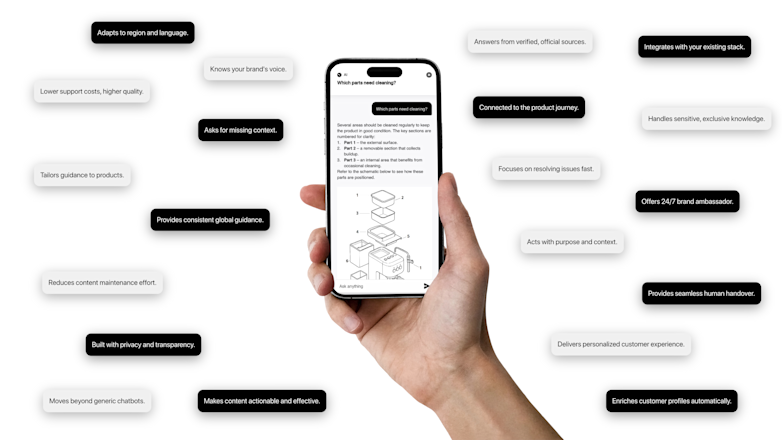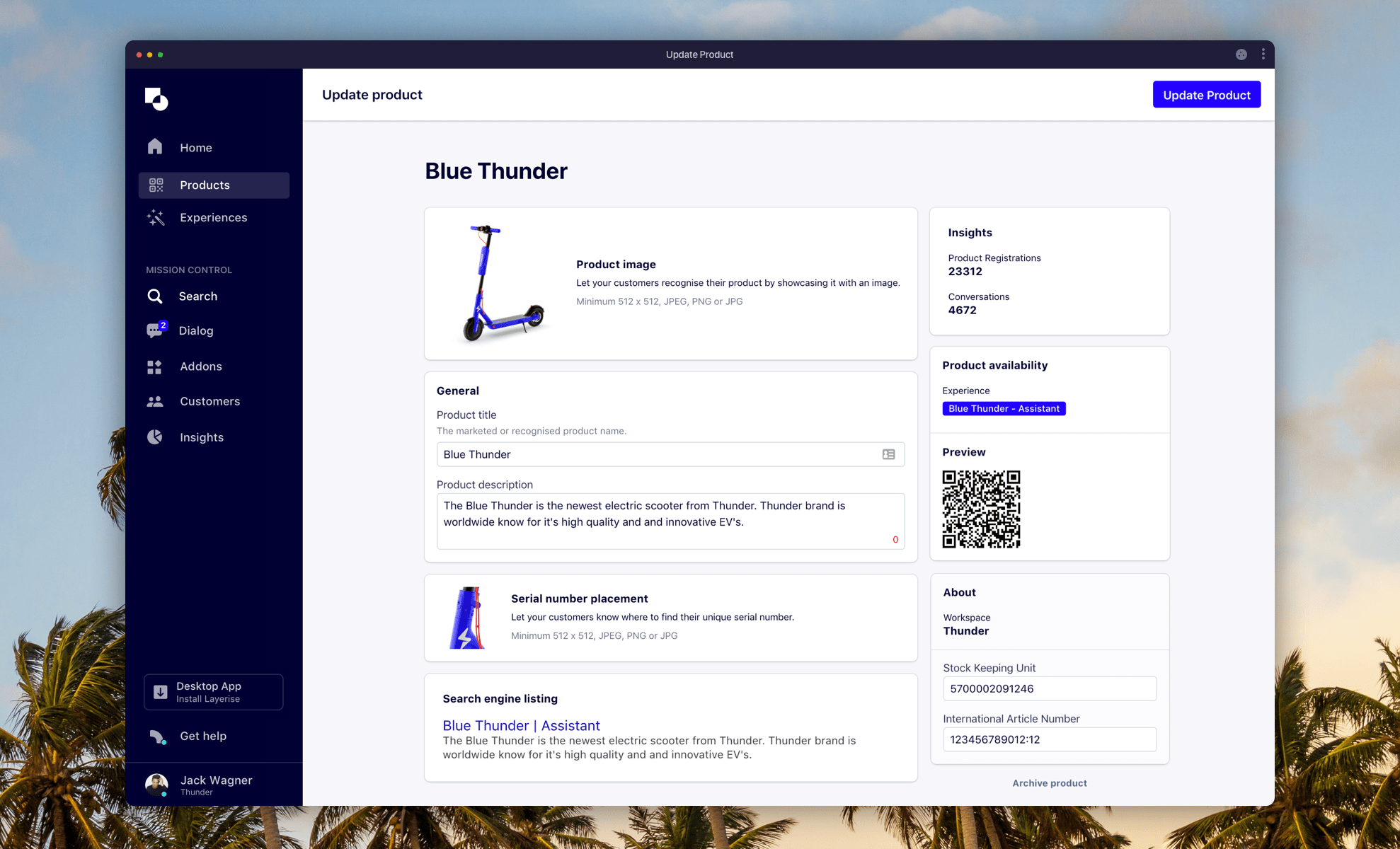
As an end to a very 🌧 February here at our HQ in CPH, we are excited to bring some good product news. This month has been a month where we have focused on several product improvements aimed at product creation, native desktop experience and Assistant preview control.
Product Page
When adding a newly created or existing product from your product line to Layerise it should be easy and fast. At the same time, it should be powerful and advanced depending on your product and needs. While it has always been easy to add products to Layerise we have this month made it even easier and more powerful.

With the updated product page you will be able to create a product by just adding a product image, product name and product description. Moreover, adding additional product information, as serial number location, tags and more, is completely optional. In this case of best practice, we recommend that you document a product well, as several underlying capabilities rely on certain product information and in a case where product information is missing certain capabilities will be partially shown or completely disabled.
Product Assitant SEO
Last year we decided to search engine optimise every Product Assistant. In return, this has resulted in customers finding the Assistant much easier and thereby get quicker access to information they seek. To further expand on that we have with this release extended the SEO capabilities by allowing you to add a product description of 140 characters that will function as meta-data presented in the search engine listing.
Preview Control Bar
In this February release, we are also introducing an additional way to preview your Product Assistants. When signed into your Layerise account any Assistant that you preview will now include the Preview Control Bar.

As evident to the image above, you will be able to quickly and easily access the experience editor directly from the Assistant. Moreover, as you are doing the previewing and editing on your laptop or desktop devices the Preview Control Bar will also allow you to send the Assistant directly to your phone for detailed mobile preview.
Layerise For Your Desktop
As the last part of the February update we happy to introduce you to the Layerise desktop application. Over the last several months we have been building and testing a desktop application that can give you access to the full Layerise service directly from your launcher and without having to open your browser.

Sign-in into your Layerise account and click on the desktop app button to download Layerise to your device. Updates to the application will happen automatically in the background.
Release date
We will be rolling out this release Friday the 28th of February 2020. All features, including the Layerise desktop application, will be available for Free and Paid plans. As always, if you have any questions or need help, please reach out.
Learn how to collect valuable insights on your customers to sell even more.

How to Turn a New Obligation into a Growth with Layerise

A trusted, brand-safe AI assistant that knows your products, your customers and your content.